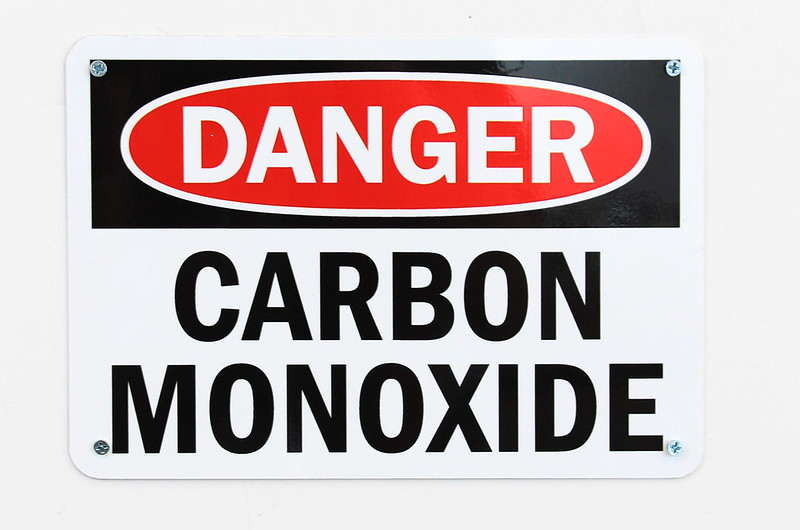by Tommy Smith | Jul 5, 2021 | HOME SECURITY SYSTEMS, PERSONAL SAFETY TIPS
Feel like forever since you and your family had a real summer vacation? We get it. As the weather warms up and you’re finally getting ready for some quality time away, you might be a little rusty when it comes to fun in the sun. Here are some tips to keep your family—and your home—safe this season.
Safety Tip #1: Bring the right accessories
- You might have spent most of last summer at home, so here’s a reminder: sunscreen is still important. Don’t forget to replace your old bottle of sunblock if it’s more than 1-2 years old.
- Headed into the woods? EPA-registered insecticides protect against mosquitoes and ticks that can cause more severe diseases. Because you want to bring home souvenirs, not bug bites.
- Make sure the Alarm.com app on your smartphone is up to date. And set up Geo-Services before you leave to create automation rules and alerts, in case you forget to close the garage door or turn your lights off.
Safety Tip #2: Keep a watchful eye
- Your kids are ready to enjoy some fresh air and freedom. But safety comes first. Closely supervise kids in or near the water and make sure life jackets are worn in and around bodies of water.
- Keep kids properly hydrated and know the signs of heat stroke. Make sure your family takes breaks from being out in the sun too long.
- Keep an eye on your home from anywhere with video monitoring. An Alarm.com security system lets you see and talk to visitors at your front door, and remain watchful 24/7 for any unwanted guests (from burglars to bears).
Safety Tip #3: Hope for the best, prepare for the worst
- Take all the same safety precautions on vacation you would at home. That means helmets, seatbelts and masks if you’re planning to be around lots of people.
- Missed an emergency at home? If the unthinkable happens while you’re away, your Alarm.com monitoring system will contact your local police, fire or EMS.
Alarm.com will keep an eye on your home this summer so you can focus on keeping your family safe on vacation. Get started below!

by Tommy Smith | Jul 1, 2021 | HOME SECURITY TIPS, PERSONAL SAFETY TIPS
Home is where the heart is. It’s also where your family, your possessions, your pets—pretty much everything you hold dear—resides. Protecting your home is always a priority, but when you’re moving into a new house, renovating an old one, or building your dream home from scratch, it’s the perfect time to make some smart home security decisions with Alarm.com.
Smart Tip #1: Unlock your new home’s potential
Whether you’re on the move or your home is currently under construction, installing a smart, connected lock helps keep workers and movers on task and on schedule, while protecting your home from outsiders.
With Alarm.com, you can:
- Disarm your security system and unlock the front door from your smartphone.
- Allow easy keyless entry with access codes for workers or cleaners entering your house.
- Get immediate alerts if you forget to lock your front door or close the garage so you can react right away.
Smart Tip #2: Keep your eyes on the prize
Keeping an eye on your new home when you’re not there is simple with Alarm.com. Indoor and outdoor cameras give you a full view of your move, from the people involved to the overall progress.
- Know who’s approaching your home with Video Analytics—find out if it’s a vehicle, animal, or a person.
- Keep a close eye on your kids and pets inside your new home during the move with indoor cameras.
- Answer the front door safely with a touchless video doorbell that alerts you when someone arrives—you can answer via the Alarm.com app from anywhere.
Smart Tip #3: Come home to comfort
With all the comings and goings during a move, an energy-saving smart thermostat puts you in control of your home’s heating and cooling so everyone can feel comfortable.
- Turn up the heat (or the AC) on-the-go via the Alarm.com app.
- Connect your smart thermostat to your security system to automatically adjust temps for arrivals and departures.
- Explore intelligent energy-saving options to keep your bills lower.
Investing in a smarter home sooner rather than later can help save you time, money, and worry right away and down the road. A connected security system from Alarm.com is the smarter way to protect your new home, along with everything (and everyone) important inside it. Get started below!
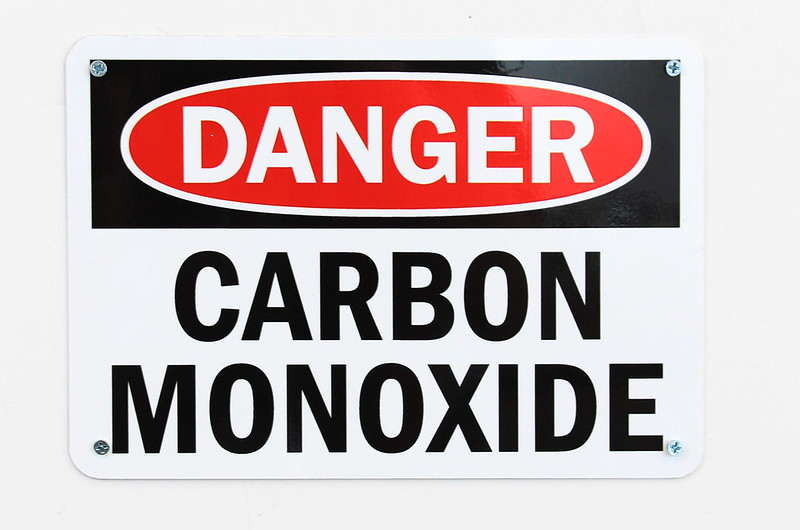
by Tommy Smith | Dec 21, 2020 | Fire Safety Tips, PERSONAL SAFETY TIPS
Are carbon monoxide (CO) alarms installed and maintained in your home? Often called the invisible killer, carbon monoxide is an odorless gas created when fuels burn incompletely. The only way to detect carbon monoxide is with a working carbon monoxide alarm.
Approximately 50,000 people in the U.S. visit the emergency department each year due to accidental carbon monoxide poisoning. More than 430 people die per year on average in the U.S. from carbon monoxide poisoning. This doesn’t have to happen, carbon monoxide deaths are preventable. Follow these safety tips from the National Fire Protection Association (NFPA) and the U.S. Consumer Product Safety Commission (CPSC):
- Never use a portable generator inside your home, garage, basement, crawlspace, or shed or on your porch. carbon monoxide can seep into the house through open windows, doors, or any type of vents such as for the dryer, exhaust fans, and even openings into the attic in the roof’s overhang.
- Use a portable generator outside only, and place portable generators at least 20 feet away from your house. Use outdoor-rated, long extension cords to run power into your home.
- Have your furnace, fireplace, and fuel-burning appliances checked by a qualified professional once every year.
- Never burn charcoal inside homes or in semi-enclosed areas.
- Don’t leave a car running in the garage.
- Install carbon monoxide alarms on every level of your home and outside each separate sleeping area. carbon monoxide alarms should have battery backup.
- Test carbon monoxide alarms once a month, and replace carbon monoxide alarms if they fail to respond correctly when tested.
- Know the symptoms of carbon monoxide poisoning: headache, dizziness, weakness, nausea, vomiting, sleepiness and confusion.
If you suspect carbon monoxide poisoning, or your carbon monoxide alarm sounds, get outside to fresh air immediately, and then call 911. If you live in an area without access to 911, call your fire department.

by Tommy Smith | Jan 24, 2018 | PERSONAL SAFETY TIPS
As you think about the year to come, what do you want to achieve? What do you want to change? And what do you want to protect? While KMT Systems can’t help you with those individual goals, we can help you take steps to ensure your personal security in the coming year.
Strengthening and protecting your security doesn’t have to be a major time commitment – that’s where we come in! Our convenient and customizable home security and smart home installations make it easy to prioritize security in the new year. In addition, here are five easy ways to enhance your personal security in 2018, as detailed in a recent Wired article.
Use a password manager
With the increasing threat of hacks and ransomware, it’s important to use secure, unique passwords for each of your many accounts online. A password manager will make it easy to remember and manage all of those passwords and protect your accounts.
Enable two-factor authentication
If a site offers two-factor authentication – which usually involves temporary codes sent to you via text or by some other means – you should take advantage of it. This is especially important for accounts that store your personal information.
Back up data
Not only is this a common sense thing to do, but it can also protect your security. First, you’ll have a backup at the ready if you get hit with ransomware. Second, you can assess whether and what data has been stolen, and how you should react.
Use a VPN
VPNs create an encrypted connection between your computer or other device and a secure server, allowing you to browse the internet more securely. VPNs are becoming more mainstream and accessible, although many carry a small fee.
Use chat apps with end-to-end encryption
Switch to chat apps like Signal or WhatsApp, which offer full end-to-end encryption that will protect your conversation from prying eyes. Google Hangouts, Facebook Messenger, Slack and others don’t offer this level of security.
By taking these simple steps, you can better protect your personal security in the year to come. Want to learn how you can better protect your home and family through an affordable home security system or home security monitoring? Get in touch with our Atlanta security experts today.

by Tommy Smith | Aug 9, 2017 | PERSONAL SAFETY TIPS
If you are like me, you prepared a will, establishing financial and health care powers of attorney, and set up a distribution plan as part of an estate plan. Have you included your digital assets and online account information in your estate documents?
A recent article from Smart Money made me pause and think. “Have I done enough to protect our family’s digital assets and make them safe for the future?”
What Are Digital Assets?
Digital assets can range from things with obvious financial value (online bank and brokerage accounts, and Web-based businesses) to less obvious but still valuable properties like domain names, blogs, Twitter accounts and even social media pages like Facebook. Without log-in information, access to those Web accounts and services may require hiring a computer-forensics expert or obtaining a court order.
Unfortunately, digital assets and online account information are often left out of the estate planning process preventing loved ones from accessing and caring out our wishes regarding our digital property. Most accounts are password protected and have terms of service that prevent third parties, including family members, from accessing the accounts without the accountholder’s permission or a court order.
Legislation governing digital asset management after death has been passed in only five states (Oklahoma, Idaho, Rhode Island, Indiana, and Connecticut). Even in these states, the laws are just now being tested.
A Missouri Situation
When Missouri estates and trusts lawyer Robert Kirkland was preparing a will for a client several years ago, it never occurred to him to include any provisions about electronic bank statements or e-file tax services, both of which were then relatively new.
The result of that omission became clear only last year, when the client died unexpectedly — and his wife had no way to access their joint online bank accounts and the other key financial records that were stored digitally. After weeks of trying to guess her late husband’s passwords, the widow finally had to call on some IT specialists to hack into his computer. Kirkland still cringes when he thinks about it: “It was a headache on top of a heartache,” he says.
The Digital Estate Problem
As more and more of our lives goes online, estate planners are grappling with how to advise clients to secure and transfer their virtual estates — the bodies of non-tangible, digital assets people create and store on their computers and the Internet. Thirty-six percent of adults over age 45 now do their banking on the Web, according to the Pew Internet & American Life Project, and millions of people store some financial records online, which are often locked behind myriad user names and passwords.
Gene Hennig, one of Minnesota’s commissioners to the Uniform Law Commission, said that a court order is one of the few options families have in obtaining access to a loved one’s online accounts.
“You’ve got to hire lawyers. It’s time-consuming. Some people may go to all that trouble and it took forever to get the order and by the time they got it, the stuff had been destroyed. It’s just an unworkable and very inefficient way of doing things,” Hennig said.
What Can You Do?
Talk to your estate planner. Some estate planners are creating step-by-step instructions for how heirs can access and transfer virtual properties after a client’s death.
For starters, working with your estate planner, you can take inventory of all your digital accounts and store an updated list of passwords on a flash drive, locked in a safe. Some pros are also looking to websites like Legacylocker.com and AssetLock.net, which enable users to release account information to designated beneficiaries after their death.
Taking even a few modest actions now, says New York attorney Bernard Krooks, can keep your assets from getting lost in a cybercemetery.
Conclusion
The article from Smart Money forced me to think about my own digital assets and how I want to make them more secure. I hope it gives you additional ideas to consider about making your digital world a safer place for you and your family and for the future! Be safe.
Much of this information was taken from the article in Smart Money.

by Tommy Smith | Aug 9, 2017 | PERSONAL SAFETY TIPS
AT&T has announced that starting in 2017 they will no longer support 2 G home security systems. 2G home security networks are on their way out! Many earlier versions of home and commercial security systems are built on 2 G radio frequencies.
While 2017 is a long ways off, the security industry has already notified us to expect some degrading of home and commercial systems using the 2 G frequencies. You want your home security system to provide the best security for your and your family.
If you have doubts about your current security system, give us a call and we will evaluate your system and show you options for upgrading your 2 G Home Security system to systems supported by AT&T.